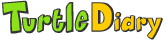Create your own website
Setup your Site
-
Name of the Site
https://www.brainstar.com/sites/
-
Create a tag
- What is a tag: A label or a keyword for your page. Slugs will be created under a tag.
- Use Existing
- Select from the existing Subjects and Topics
- Topics drop-down will change after selecting a subject
- Create Custom
- You can pick any name for your tag
- Example: (https://www.brainstar.com/sites/?tag=sum)
-
Create Slug
- What is a slug: A slug is the part of a URL that identifies a particular page on a website in an easy-to-read form. Example: (https://www.brainstar.com/sites/?tag=sum&slug=basic-operator)
- Create a Slug: You only need to do this when creating a “Custom tag”.
-
Add / Create content to a slug
- Use existing
- Select from existing games, videos, quizzes and worksheets
- You can select only one game per slug
- You can add multiple videos, quizzes and worksheets to the same slug
- Create Custom
- First select an existing slug and then you can customize the slug by creating your own game
- To create a game, select from our predefined game templates
- Add your own content to the selected games
- Add External Link
- First select an existing slug and then you can customize the slug by adding a link to any external website or even youtube
- Use existing